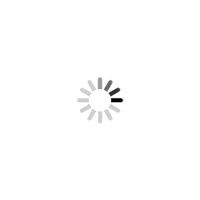Social Connecting During Social Distancing
The Coronavirus does have business people scared. However, as more communities are affected, and more schools and public events are cancelled, it’s important that we continue to follow the guidelines of local governments and the Center For Disease Control & Prevention guidelines as they change.
March 18, 2020


The Coronavirus does have business people scared. However, as more communities are affected, and more schools and public events are cancelled, it’s important that we continue to follow the guidelines of local governments and the Center For Disease Control & Prevention guidelines as they change.
Social distancing during these times is critical to stop the spread of the virus. But work does not have to stop. This is the time to use social connecting during social distancing. You can still keep track of your work, staff, clients while building future business by connecting remotely. Now is the time to be a resource; here are some tips for helping to build your online communications and a Coronavirus online team:
Zoho Meeting
Zoho’s meetings tool can be used for both online meetings and larger presentations. You can schedule meetings in advance or start them immediately. You also get access to audio, video and screen sharing features, as well as recording if necessary.
Nextiva
Nextiva is a VoIP solution for businesses that gives you plenty of customizable online meeting options. The voice calling feature can be used for meetings with remote team members or even calls with clients or partners outside your organization. It’s a perfect solution if you also need other communication services, since you can bundle them and get them from one provider.
GoToMeeting
GoToMeeting offers video conferencing and collaboration features designed for small teams. You can quickly launch meetings from your email, CRM or other collaboration tools. And the company also offers messaging functionality so you can stay in touch between video meetings.
Skype for Business
Skype for Business is a communication tool with several options, from video and voice chat to instant messaging. For a complete meeting solution, you can also record meetings and access all of your Microsoft apps within the meeting.
Zoom
Zoom offers video conferencing that also includes real-time messaging and content sharing features. Your team members or clients can join meetings from any device, so it’s perfect for businesses with flexible needs. It also includes recording and scheduling functionality.
RingCentral
RingCentral is a video conferencing solution that also offers phone and team messaging options, so it’s perfect for businesses that need multiple communication tools in one. It’s known for easy setup and for integrating with many of the third party apps that you already use.
Join.me
Join.me gives you a free platform for hosting meetings online. You can set up a custom user URL and then invite people to join your meeting as needed. It’s perfect for businesses that need a flexible solution or small teams that may need to set up last minute meetings fairly regularly.
Amazon Chime
Amazon Chime is Amazon’s solution for video conferencing. It offers an on-demand payment structure, so it could help businesses that only need to host occasional online meetings. It also comes with the security of AWS behind it.
Cisco Webex
Cisco’s meeting solution offers video conferencing right from the Webex desktop app. It also comes with advanced features like screen sharing, calling and continuous teamwork.
Adobe Connect
Adobe Connect allows you to create virtual rooms that you can customize to the specific needs of your meeting. You can incorporate your branding and other elements, which may be beneficial if you regularly host meetings with potential clients.
Blue Jeans
Blue Jeans offers video, audio and web conferencing with collaboration tools like screen sharing and integration with other collaboration tools. You can join meetings from any device, so it offers flexibility for remote teams or client meetings.
Fuze
Fuze offers a variety of communication tools, including calling, meeting, chatting and content sharing. You can tailor your meeting solution to the exact needs of your team, whether you need voice, video, chat or screen sharing.
FreeConferenceCall.com
FreeConferenceCall.com offers free solutions for video conferencing, voice calling and other forms of collaboration. There is limited storage available, but the solution is fairly customizable for small businesses.
Vonage
A cloud-based phone solution, Vonage allows you to host meetings using VoIP technology. You can also use it with collaborative tools like Microsoft Office and G Suite to host productive meetings.
Jive Voice
Jive Voice is another cloud based solution for voice calling and conferencing. You can use the VoIP system on its own or alongside other apps like GoToMeeting or Zoho.
Google Hangouts has many advantages including the ability to provide users with the ways to promote their business. People can easily share information, demos, and training with the potential audience. They can also use promotional material specially tailored for Google Hangouts.
Facebook Live
There are many benefits of using Facebook Live for business, including. Access to the world’s largest online audiences through a platform they already use every day. Unique features for audience engagement, such as real-time commenting and Live Reactions that allow hosts and viewers to interact.
Business Travelers Magazine suggests for businesses to also:
●Check in on each other. Plan check-in days, once or twice each month, where each member is personally contacted by another member. These short check-ins reinforce the community.
●Create text platforms such as Simple Texting to stay in touch. Promote this text tree on your social media, and encourage all FB members to provide their contact information and participate in the community project.
Lastly, one of the best things you can do to help your business and community is to set up a Service Action Plan. Determine if there are isolated businesses, communities or individuals with compromised immune systems. Are there isolated elderly who may need contact? People who can’t get to work without public transportation? Are there groups you can support that are already working on this? Reach out to those people and help set them up with one of the online resources we suggested above. Together, we can help each other. Together, we can get through this.