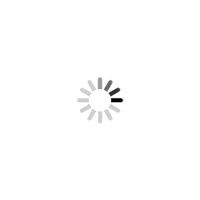Tips For Working While Flying
4 Tips for working while flying.
October 29, 2018

Some people fly for business, some fly for pleasure, but many want the ability to workon a plane, no matter what their destination or their reason for going. Not only does working pass time more quickly, particularly on a long-haul flight, but it also means that you are beingproductive in what would otherwise be potentially wasted time. Plus, if you don’t enjoy flying, working is a great way to take your mind off what is happening around you. Yet although working on a plane is a good idea, it can be difficult to get right. Here are some tips to get the most out of your traveling time.
Consider Your Wi-Fi Options
If you are planning to work on a plane,it is likely that you are going to need to use the internet, and therefore you are going to need to be able to connect to it. Not all planes and airlines offer Wi-Fi, and if they do some of them will charge for it, so it’s essential that you understand this before you book.
Top tip: If you need to access any files while in the air, try to download them before-hand so you can work without internet connection.
Use A Tablet
Laptops are much smaller these days than they have ever been before, but that doesn’t mean you’re going to have much room when you’re in your seat with the tray table down. If you’re uncomfortable, then you aren’t going to get much work done, and you’ll soon pack everything away again; you might even have to miss a deadline. Invest in a tablet that you can attach a small keyboard to, andyou’ll free up a lot more room and be able to work in relative comfort.
Upgrade
If you don’t want to use a tablet and you love your laptop and how it is set up for your work, then consider upgrading to a row with more room, or even to the next class up. This can cost a lot, but if the work you need to do is going to getyou a big contract, for example, you may feel it is worth paying for. For less money, you can try to get the emergency exit row if it is available, but you will need to be quick and willing to open the door in the case of an emergency, so it’s not something that everyone is happy to do.
Use The Cloud
Using cloud server hosting and cloud storage can help you immensely when you are working while flying. You won’t need any additional USB sticks, or disks, which not only frees up more room but also means that you don’t have to pack so much with you, and you will be able to work just as you would anywhere else. This will help you be more productive. Plus, should something go wrong, and you lose data – or even your laptop – while you are away, everything you have worked on will still be safe and secure on the cloud.